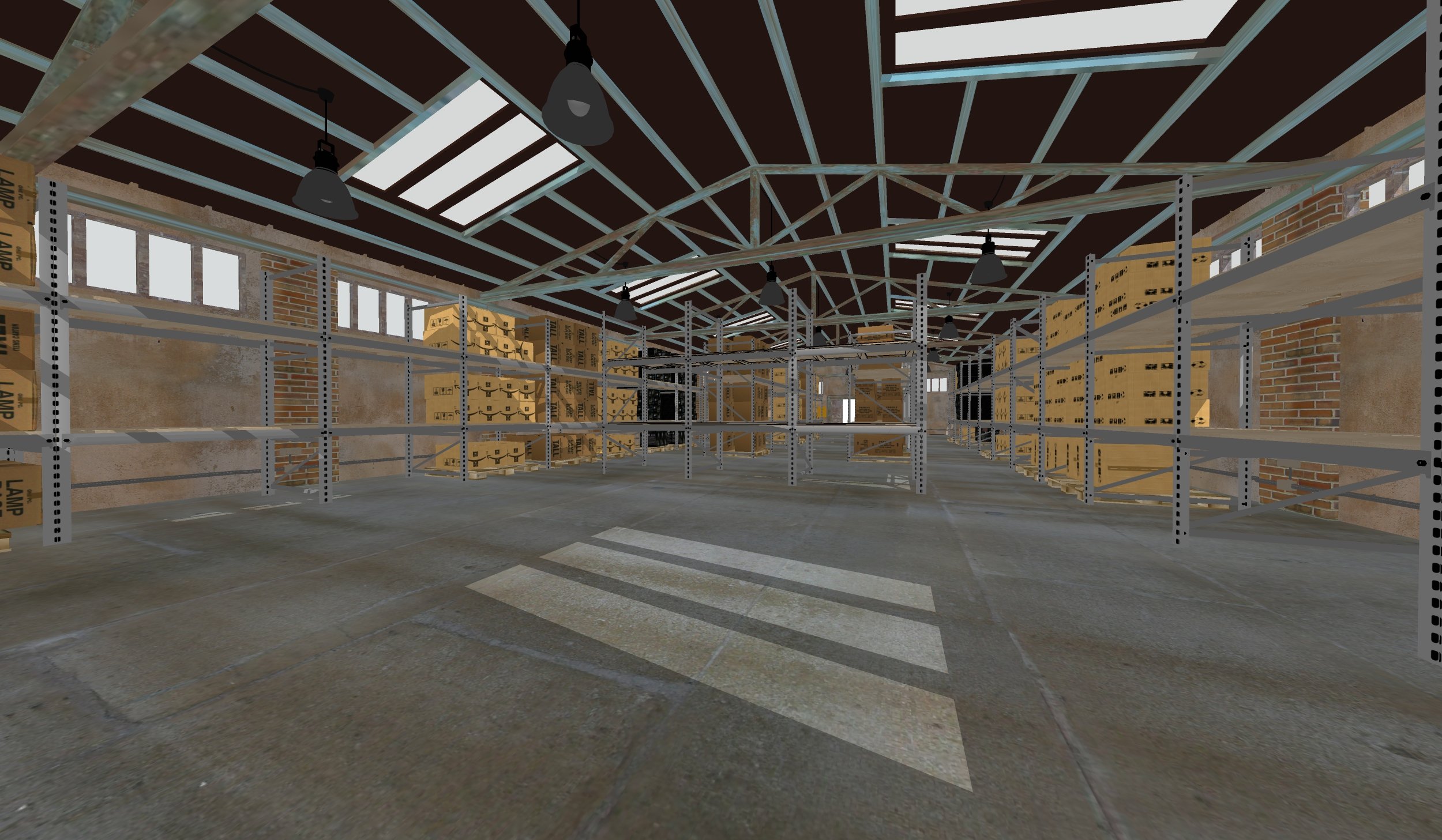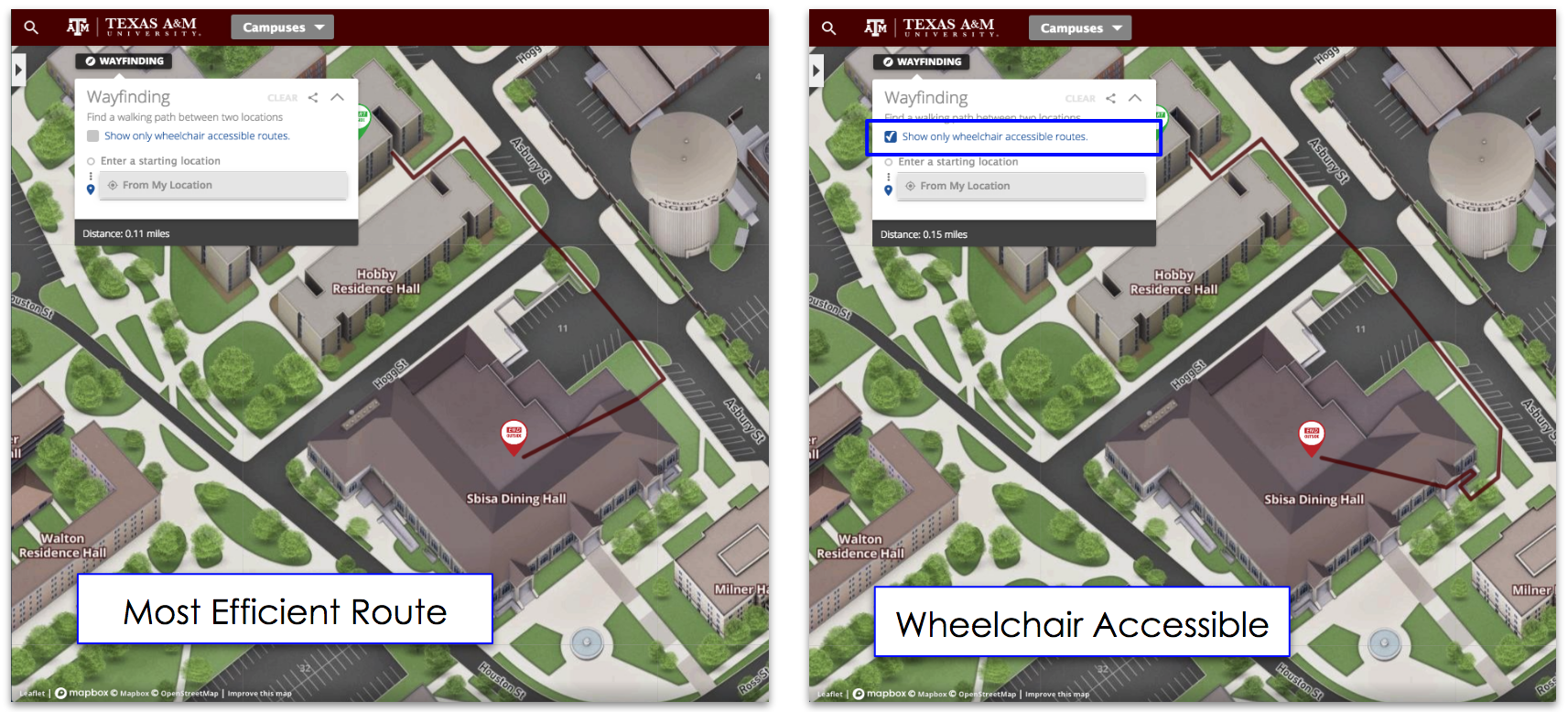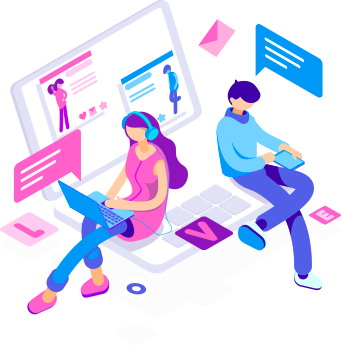From CampusBird Blog
Create greater access to your school with Version 2.0.
CampusBird is proud to announce the arrival of Version 2.0. This platform upgrade adds unrivaled features to CampusBird's already powerful interactive maps including ARIA Tagging .
What is ARIA Tagging?
“Accessible Rich Internet Applications (ARIA) defines ways to make Web content and Web applications...more accessible to people with disabilities." -MDN
With Version 2.0, every interactive map is ARIA tagged to allow for greater keyboard accessibility. The update allows visually-impaired students to easily navigate throughout the map without using a full keyboard. Tab navigation helps students find school landmarks, ADA accessible resources, and other unique features. The convenient navigation features create a positive experience as they maneuver through campus.
Why does accessibility matter?
Having resources available on campus is an important factor to consider for all students, staff, and visitors even if they don’t have a disability. Whether it’s a staff member needing an elevator or a student looking for a handicap parking spot, accessibility is necessary. It is vital to allow for all to have access. Campusbird is proud that over 75% of our clients use either an ADA or Accessibility category to communicate accessibility resources.

Lane Community College's ADA/Accessibility category
How is Version 2.0 different?
The Version 2.0 update makes it simpler for students to utilize the accessibility resources they may not have known were available before. Students can find ramps, elevators, and parking by tabbing through and hearing all the ARIA roles. Instead of hearing only the function of each component they hear the role, predetermined additional information like the name or link to be followed. In Version 1.0, the Text-Only-Map (TOM) allows for visually-impaired students to navigate through the campus and is compliant. Now, ARIA Tagging makes the interactive map more accessibility friendly. CampusBird gives schools the tools they need to make their interactive maps as accessible as possible. With Version 2.0 school have both options available ARIA tagging and TOM.
Version 2.0 is available to for all those currently using the CampusBird Platform. For schools looking to make they switch they can contact their Client Success Manager. For those wanting to add additional accessibility resources for their students, facility, staff, and visitors not already using CampusBird, please reach out.